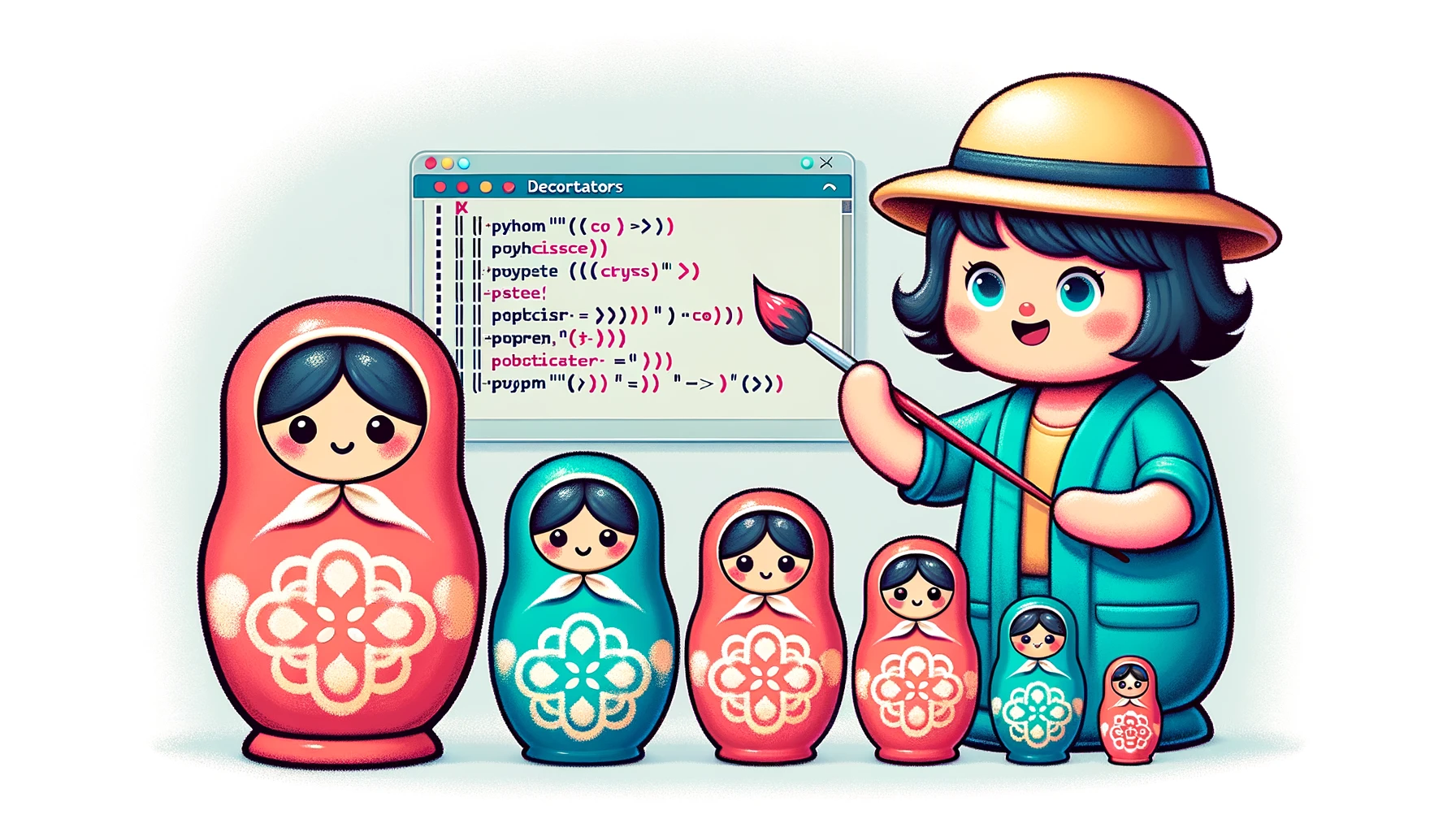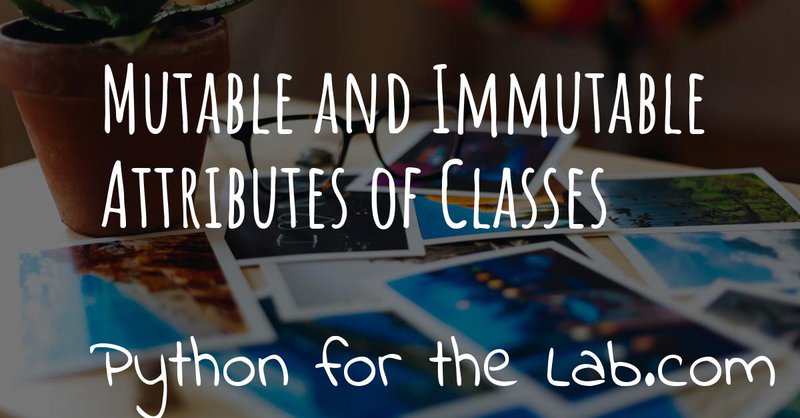Decorators are a very useful programming pattern that allows changing the behavior of functions with little refactoring. Decorators allow developers to abstract common options from functions, but mastering their use in Python can be challenging. In this article, we are going to go in depth regarding different options when implementing decorators. The topics covered are:
In a previous article on the use of decorators to validate user input, we have seen just the very beginning of what decorators are able to provide to the developer. Let's first recap what we saw earlier. We can define a decorator as a function that will take as input another function. We can use it to check the input of the latter, for example:
def check_positive(func):
def func_wrapper(x, y):
if x<0 or y<0:
raise Exception("Both x and y have to be positive \
for function {} to work".format(func.__name__))
res = func(x,y)
return res
return func_wrapper
The function check_positive checks that the inputs of a function are
all positive before actually calling the function. To use it, we would
do something like this:
@check_positive
def average(x, y):
return (x + y)/2
a = average(1,2)
print(a)
b = average(1, -1)
print(b)
In the first case, the function would work, giving as output 1.5,
while in the second case it would raise an exception because one of the
arguments is not positive. If you can't understand the code above, you
should check the first article published on
decorators.
Docstrings with decorators
This example works fine, but it already shows an issue that for larger
projects is very relevant: docstrings, i.e. the documentation of
functions, methods, and classes, stop working when using decorators like
above. Let's add documentation to the function average, like this:
def average(x, y):
"""Calculates the average between two numbers."""
return (x + y)/2
The string right after the definition of the function and starting with
the triple quotes """ is used for building the documentation of
projects and is also used with the help command:
>>> help(average)
average(x, y)
Calculates the average between two numbers.
This is very useful when working with libraries developed by others. It also allows you to build documentation, such as the one you find for numpy, but we will cover this in a later tutorial. However, if we use a decorator, the behavior changes:
@check_positive
def average(x, y):
[...]
The [...] means that there is code being suppressed for brevity. If
again we try to get the help of our function:
>>> help(average)
func_wrapper(x, y)
As you can see, the docstring of the function average was replaced by
the docstring of the wrapper, which in the example above is empty. What
we can do to avoid this problem is to pass the docstring and the name of
the function to the name and docstring of the decorator. Like this:
def check_positive(func):
def func_wrapper(x, y):
if x < 0 or y < 0:
raise Exception("Both x and y have to be positive for function {} to work".format(func.__name__))
res = func(x, y)
return res
func_wrapper.__name__ = func.__name__
func_wrapper.__doc__ = func.__doc__
return func_wrapper
And if we repeat the steps above, we see that the help command is giving the expected output. We can also add a docstring to the decorator:
def check_positive(func):
"""Decorator to check that the inputs of a function are positive"""
[...]
As with many things in Python, this is not the only option but is the
one that allows you to see how some of the internals work, such as the
__name__ and __doc__ properties. Another option is to use a built-in
decorator from Python that would allow you to do exactly what we have
done but in one single line:
from functools import wraps
def check_positive(func):
@wraps(func)
def func_wrapper(x, y):
if x < 0 or y < 0:
raise Exception("Both x and y have to be positive for function {} to work".format(func.__name__))
res = func(x, y)
return res
return func_wrapper
The highlighted lines are the ones that changed compared to the previous
example. Again, the help command is working as expected. In principle
what the decorator @wraps does is the same as setting the __name__
and __doc__ properties. Now you start seeing that the uses of
decorators are virtually endless.
Arguments in decorators
Imagine that you want to be able to check that both arguments in a
function are higher than a parameter, not necessarily 0. This would
imply that the decorator takes one argument. Let's see first what do we
want to achieve and then how to do it.
@check_above(2)
def average(x, y):
return (x + y)/2
We expect the function average to work only if both x and y are
larger than 2. This is very useful when you are communicating with a
device, for example, and you want to be sure that you are passing values
which are allowed. However, the decorator that we defined earlier takes
as an argument only the function to be decorated and it will fail if we
add anything else. Solving this is a bit more involved because it
requires a function that returns a decorator. We can do the following:
def check_above(threshold):
def wrap(func):
@wraps(func)
def func_wrapper(x, y):
if x < threshold or y < threshold:
raise Exception("Both x and y have to be larger than {} \
for function {} to work".format(threshold, func.__name__))
res = func(x, y)
return res
return func_wrapper
return wrap
Let's see step by step what is going on. The function check_above
returns the decorator called wrap. Therefore, technically, the
function will be decorated with wrap and not with check_above, but
now we can use the parameter threshold. We have translated everything
one layer deeper, but the behavior is essentially the same. Note that
now you check that both x and y are above the threshold. If you
try to calculate the average like this:
average(1, 2)
it will raise the exception because one of the values is not above the specified threshold.
When are decorators executed
There is something very important to note: both decorators defined
earlier, check_positive and check_above are actually executed right
when defining the average function. You can test it by adding a
print statement, like this:
def check_positive(func):
print('Checking if it is positive')
@wraps(func)
def func_wrapper(x, y):
if x < 0 or y < 0:
raise Exception("Both x and y have to be positive \
for function {} to work".format(func.__name__))
res = func(x, y)
return res
return func_wrapper
Whenever you import the module that contains the average function, you
will see:
>>> from utils import average
Checking if it is positive
This behavior may not be completely expected nor desired. For example, imagine that you use a decorator that checks the status of a device before allowing the user to send a new command to it. If you place the verification routine outside of the function wrapper, it will be triggered when you import the function and not when you execute it. This can give rise to a lot of undesired errors because it is understandable that a user is importing the needed functions first and then starting the communication with a device.
On the other hand, being able to run code before the function is executed, opens different doors. For example, you could register all the available functions. Check the following example:
# utils.py
from functools import wraps
func_registry = []
def register(func):
func_registry.append(func.__name__)
@wraps(func)
def func_wrapper(*args):
return func(*args)
return func_wrapper
@register
def average(x, y):
return (x + y)/2
@register
def geom_average(x, y):
return (x*y)**0.5
Now you can use it in the following way:
>>> from utils import average
>>> average(1, 2)
1.5
>>> from utils import func_registry
>>> for f in func_registry:
... print(f)
...
average
geom_average
With this simple code, you already see that not only average, but also
geom_average is decorated with @register. This is very useful if,
for example, you want to have a list of a specific set of functions.
Imagine that you are developing a driver for a device, and some of the
methods are equivalent to buttons, i.e., you trigger an action by
pressing it, but no input is required and no output is generated.
Switch on, Switch off, Auto calibrate, etc. It would be handy to
have a list of all these methods, in order to display them to an
end-user, for example.
When you start designing decorators, especially if you are planning to have other developers to use them, you have to be aware that some behaviors are not always obvious to everybody. Documenting is crucial to have reliable and maintainable libraries. Mixing the execution of code with the definition of a function may give a lot of headaches to novice developers and may become a nightmare to debug later on.
Decorators for methods in classes
So far we have covered how to use decorators for functions, but more
often than not you will find yourself using decorators for methods in
classes. For example, you would like to use the check_positive like
this:
# operations.py
class Operations:
@check_positive
def average(self, x, y):
return (x + y)/2
I know that a class like that makes no sense at all, but it is only an example, so please bear with me. If you want to use this class, you will face an error:
>>> from operations import Operations
[...]
TypeError: func_wrapper() takes 2 positional arguments but 3 were given
When we defined the check_positive decorator, we explicitly used two
arguments for the func_wrapper, x and y. However, when we work
with methods, there will be one more argument, the self. There are
different ways of solving this problem. On one hand, you could adapt the
decorator in order to accommodate for the extra input, but then the
decorator will stop working with normal functions. Of course, you could
define a new decorator just for methods, but you would end up
duplicating the code, and you should try to avoid that.
One more general solution would be to use a variable number of arguments for the decorator. This would be the idea:
from functools import wraps
def check_positive(func):
@wraps(func)
def func_wrapper(*args):
for arg in args:
if type(arg) is int or type(arg) is float:
if arg < 0:
raise Exception("Method {} takes only positive arguments".format(func.__name__))
return func(*args)
return func_wrapper
Now you can see that the decorator became more complex than before.
First, the func_wrapper takes *args as the argument, and no longer
explicitly x and y. The *args parameter is a good subject for a
next tutorial, what you should understand by now is that it makes a list
out of all the inputs of the function, regardless of how many they are.
This is what allows us to iterate through them by doing
for arg in args.
For every argument in the function, we have to check whether they are
numbers or not, i.e., if the type is either int or float. This
prevents us from checking if self is positive or not, which would
raise an exception. If the checks pass, we just return the original
function func with the same arguments *args which were originally
used. You can go ahead and try this decorator with either a method ìn
the Operations class or with a function. Moreover, you can now try it
with a function that takes three numbers as input and it will still
work.
Classes as decorators
So far, we have seen that you can use a function to decorate another
function or method. However, that is not the only option. Classes can be
used as decorators as well, and this opens an entire realm of
possibilities. What we have seen so far is that when you add a callable
with a @ just before another callable (i.e. a method or a function in
our context), that function will be passed as an argument to the
decorator. When constructing classes, you can also pass functions as
arguments. For example:
class Decorator:
def __init__(self, func):
print('Decorating {}'.format(func.__name__))
self.func = func
@Decorator
def average(x, y):
return (x + y)/2
If you execute the code above you will see:
Decorating average
However, if you try to use the average, you will see an error:
>>> average(1, 2)
[...]
TypeError: 'Decorator' object is not callable
This is actually expected. What is happening is that the function
average is actually being turned into a Decorator class. The code
would be equivalent to doing something like this:
average = Decorator(average)
However, after the class has been instantiated, Python doesn't know what does it mean to execute it. We need to explicitly add this behavior:
class Decorator:
def __init__(self, func):
print('Decorating {}'.format(func.__name__))
self.func = func
def __call__(self, *args, **kwargs):
return self.func(*args)
With this change, we have instructed Python what does it means to call
the object, i.e., to do average(...). If we run it again, it will
work:
>>> averge(1, 2)
1.5
Remember that, just as before, the instantiation of the Decorator
class is happening when defining the average, and therefore you will
see the line Decorating average when you import average. On the
other hand, you have transformed your function into a class:
>>> type(average)
<class '__main__.Decorator'>
How you can leverage the possibilities of using a class instead of a function for decorating depends on the work you are trying to achieve. Remember that the main use of classes is when you need to preserve state. For example, imagine you would like to store every pair of values on which you have calculated the average. You can easily turn this idea into a cache system, avoiding to repeat processes for known arguments.
Decorators for classes
We have seen that any callable can be a decorator of any other callable. That is why a function can be a decorator of another function or method. Also, because a class is a callable, it can be a decorator of a function or method. The last missing combination is to decorate classes. With what you know so far, you can already anticipate what is going to happen. Imagine you want to do this:
@Decorate
class MyClass:
def __init__(self):
print('My Class')
What you have to remember is that Decorate needs to accept MyClass
as input. Moreover, we need to actually instantiate the class when we
do:
my_class = MyClass()
Putting all the ideas together, the decorator will look like this:
def Decorate(cls):
print('Decorating {}'.format(cls.__name__))
def class_wrapper(*args):
return cls(*args)
return class_wrapper
What will happen is that the class will be passed as the argument of
Decorate. We will print that we are decorating the class, just to show
that it is actually working. The Decorate function needs to return
another callable object, in the example above is a function called
class_wrapper. This function will be responsible for instantiating the
class. Remember that when you use decorators, you are actually replacing
what happens when you do MyClass() by what happens when you do
class_wrapper(). Therefore, if you decorate the class, you will see
that its type changed:
>>> type(MyClass)
<class 'function'>
The main point here is that the function will return an object. This allows you to instantiate the class as always, regardless of it having or not the decorator:
>>> my_class = MyClass()
My Class
Decorating classes is a bit of a corner situation. To be honest, I don't
imagine a lot of scenarios where you would like to decorate a class, but
still, I will give you an example. Imagine that you want to add a new
method to every decorated class. A method that will calculate the
average between two numbers. What you have to do is to alter the cls
variable within the class_wrapper:
def Decorate(cls):
def class_wrapper(*args):
def average(cls, x, y):
return (x + y) / 2
setattr(cls, 'average', average)
return cls(*args)
return class_wrapper
We have defined the function average that takes three arguments: a
class and two numbers. And then we use setattr to add the method to
cls and we call it 'average'. Now, MyClass will be able to
calculate the average of numbers even if the method was not defined in
it:
>>> my_class = MyClass()
>>> res = my_class.average(1, 2)
>>> print(res)
1.5
Conclusions
In this tutorial, we have covered a lot of different options when working with decorators. Depending on the kind of projects you are working on, you may not find yourself in the situation of needing to develop decorators, however, it is always useful to be aware of one extra possibility. Decorators are very useful tools when a library is going to be used by other developers.
Two libraries that make heavy use of decorators are Flask and Lantz. Therefore, even if you don't develop your own decorators, it is always important to understand how they work.