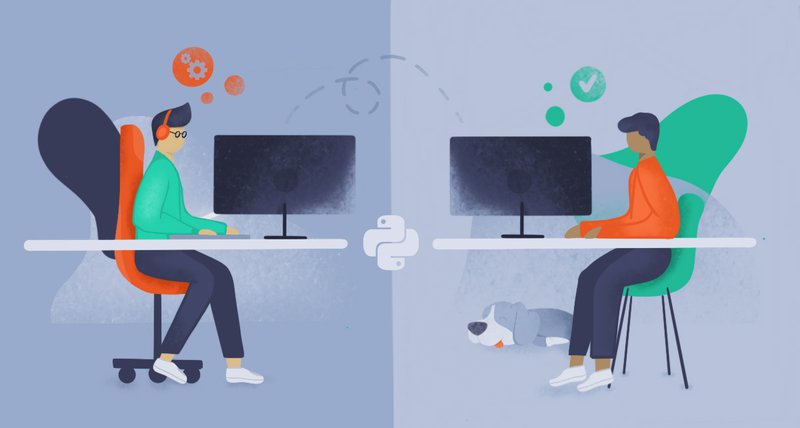Most people are familiar with lists, tuples, and dictionaries as the basic data types for grouping information. However, there is another convenient option: sets. They are directly linked to the mathematical idea of a set. To define them, we can use the following syntax:
var = {1, 2, 3, 4}
We can also use this alternative:
var1 = set([1, 2, 3, 4])
Where the argument of set is an iterable (see this article if you want to learn about iterables).
Sets can't have repeated elements. Therefore, they can be used to clean up the repeated elements from iterables. For example,
mis = "mississippi"
var = set(mis)
for i in var:
print(i)
# p
# i
# m
# s
The code only outputs different letters. See that the order is not respected. By definition, sets are unordered. Sets also define operations.
Operations Between Sets
Union
To calculate the union between two sets:
mis = "mississippi"
ama = "amazon"
var1 = set(mis)
var2 = set(ama)
letters = var1 | var2
for i in letters:
print(i)
# n
# i
# s
# a
# m
# z
# p
# o
Intersection
The intersection between two sets can also be calculated with an operator:
mis = "mississippi"
ama = "amazon"
var1 = set(mis)
var2 = set(ama)
letters = var1 & var2
for i in letters:
print(i)
# m
Subsets or Supersets
If you want to know whether a set is contained in another (or the other way around), you can use the comparison operator:
var1 = set('asia')
var2 = set('australia')
print(var1 < var2)
# True
Difference between sets
The difference between sets can be defined in different ways. For example, if we want to remove the elements of one set from another, we can do the following:
var1 = set('america')
var2 = set('australia')
var3 = var2 - var1
for i in var3:
print(i)
# t
# s
# l
# u
It removed the elements of var1 from var2. There is no need for var1 to be a subset of var2, it just removes the elements that are present and disregards the ones that are not.
But there is another option, which is the symmetric difference, meaning the elements that are present in only one of the two sets, but not in both:
var1 = set('america')
var2 = set('australia')
var3 = var1 ^ var2
print(var3)
# {'c', 'u', 's', 'm', 'e', 't', 'l'}
Accessing Elements
Since sets are unordered, we can't access the elements using an index. However, sets are iterables, which allowed us to do things like
for i in var1:
print(i)
Sets also allow us to pop elements:
var = set('mississippi')
print(var)
print(var.pop())
print(var)
# {'s', 'i', 'm', 'p'}
# s
# {'i', 'm', 'p'}
We can also verify if an element is contained within a set:
var = set('mississippi')
print('i' in var)
# True
Frozen Sets
Sets are mutable, which means that we can change their contents while the variable will be pointing to the same object. For example:
var1 = set('mississipi')
var2 = var1
var3 = set('amazon')
print(var2)
# {'s', 'p', 'i', 'm'}
var1 |= var3
print(var2)
# {'p', 'i', 'n', 'm', 'o', 'z', 's', 'a'}
In the example above, we change var1 but the changes get propagated to var2, as expected for mutable objects. Sets define another data type that prevents that behavior, called frozenset, see the example below:
var1 = frozenset('mississipi')
var2 = var1
var3 = set('amazon')
print(var2)
# frozenset({'p', 'm', 's', 'i'})
var1 |= var3
print(var2)
# frozenset({'p', 'm', 's', 'i'})
We can also check the id of the variables to see that they are effectively changing:
var1 = frozenset('mississipi')
print(id(var1))
# 139836399804936
var1 |= var3
print(id(var1))
# 139836371992136