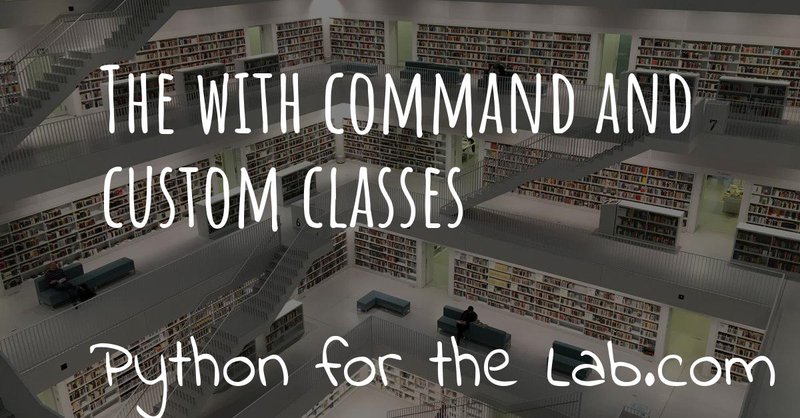There is a common pattern when programming that is opening a resource, doing something with it and closing it. This is what you normally do with a file, a network connection or a device. Python offers you a command to handle this pattern: the 'with' context manager. In this article, we are going to see how you can develop classes that follow the same pattern.
Quick Introduction to the With Command
If you would like to write a string to a file, you can do the following:
f = open('My_File.txt', 'w')
f.write('This goes to the file\n')
f.close()
The lines above will create an empty file every time you run them and
will write a line to it. When the program is done, it closes the file.
If you would remove the last line, f.close, the program would have
worked in the same way. However, errors sometimes arise and you would
like to be sure that the file was closed and the data was saved. The
lines above can be replaced by the following:
with open('My_File.txt', 'w') as f:
f.write('This is within a context manager\n')
The advantage of using the with command is not only that you type one
line less to type, but it is also that if something would happen when
you try to write, the file will be safely closed and the data will be
written. The advantages may not be obvious for simple examples, but
long-running programs in which a lot of data is generated will start to
show issues if files are not closed correctly. Also, when you use
resources other than files, such as network connections or hardware
devices, you will also see that properly closing the resources is
fundamental.
In practice, you can also think about the with command as doing the following:
f = open('my_file.txt', 'w')
try:
f.write('This is the first line\n')
except Exception as e:
pass
f.close()
raise e
You can try to see what happens if you raise an exception after the
write command. The data will be in your file and the file would have
been correctly closed.
Custom Classes and With
Working with files and other resources is interesting, but more interesting would be to develop classes that can be used within a context manager. First, we need to understand the steps that form the creation of a class. First, let's start with the brute force approach, and we create a simple class:
class SimpleClass:
def simple_method(self):
print('Simple Method')
def finalize(self):
print('Finalizing the Class')
That we can simply use like this:
sc = SimpleClass()
sc.simple_method()
# Simple Method
sc.finalize(self)
# Finalizing the Class
This is not very enthusiastic, but it is a starting point. Let's try to use a context manager with our class:
with SimpleClass() as sc:
sc.simple_method()
We will face an issue, the error that appears on the screen should be:
AttributeError: __enter__
This basically means that the brute force approach doesn't work with
context managers, we need to work a bit more. Without going too much in
circles, the with requires two methods of the so-called magic type:
__enter__ and __exit__ that will be run at the beginning and at the
end of the code block.
It is important to note that whatever is returned by __enter__ will be
linked to the target of with, i.e. whatever variable we put after
as. In the simplest of the possibilities, __enter__ returns the
class itself, like this:
class SimpleClass:
def __enter__(self):
return self
We also need to add an __exit__ method, which takes several arguments,
not only self:
def __exit__(self, exc_type, exc_val, exc_tb):
What you have to remember is that with takes care of catching any
exceptions that may arise and all the information is passed to the exit
method so you can decide what to do with them. Right now, the only thing
we want to do is to call the finalize method. The complete code would
look like this:
class SimpleClass:
def simple_method(self):
print('Simple Method')
def finalize(self):
print('Finalizing the Class')
def __exit__(self, exc_type, exc_val, exc_tb):
self.finalize()
def __enter__(self):
return self
And you can use it like this:
with SimpleClass() as sc:
sc.simple_method()
Which will produce the following output:
Simple Method
Finalizing the Class
This is exactly what we were expecting. You can go on and try to generate some exception in your code and see how the program handles it. You can also print the arguments passed in order to understand what you can do with them. For example, you can do the following in the exit method:
def __exit__(self, exc_type, exc_val, exc_tb):
self.finalize()
print(exc_type)
print(exc_val)
print(exc_tb)
And then change the code you use to run it:
with SimpleClass() as sc:
sc.simple_method()
raise Exception('This is an Exception')
Which will generate the following output:
<class 'Exception'>
This is an Exception
<traceback object at 0x7fa88e46b588>
This is enough to make decisions based on the kind of information that the exception is providing. You can check the previous article on exceptions to have an idea of the kind of things you can accomplish.
With and Constructors
In the simple class that we have seen earlier, we completely skipped the
discussion of what happens when you have a constructor, i.e. the
__init__ method is defined. So let's quickly try it. Let's make the
SimpleClass print at each step:
class SimpleClass:
def __init__(self):
print('Init')
def simple_method(self):
print('Simple Method')
def finalize(self):
print('Finalizing the Class')
def __exit__(self, exc_type, exc_val, exc_tb):
print('Exit')
self.finalize()
def __enter__(self):
print('enter')
return self
If you run it with the same code than before, the output that you would get is:
Init
enter
Simple Method
Exit
Finalizing the Class
So, now you can see that first, you instantiate the class (the
__init__ method is triggered) and only then the __enter__ is
executed. This experimenting approach is very useful because you can
already learn a lot without having to search online and go through
endless tutorials.
Another important thing to note is that after the with block, the
class is still available:
with SimpleClass() as sc:
sc.simple_method()
# raise Exception('This is an Exception')
sc.simple_method()
The command only takes care of executing the exit method but does not
force any garbage collection. This means that the object is still
available after the with block. You can test that with files or serial
communication and you will notice that if you try to use the same file
handler it gives you an error:
ValueError: I/O operation on closed file.
This means that the file handler is still available, but the resource was already closed.
Why Go to the Trouble
When we discuss this kind of topics, you always have to consider the two
sides of a project. You are either using someone's code or you are
developing code someone else will expand. In the first case, using a
context manager ensures that you follow the pattern that the original
developer intended. All the work for exception handling, resource
freeing, etc. was already taken care of and all it takes you is one line
of code. Therefore, if you are a user, the with can save you a lot
of headaches and can speed your development.
If you are a developer, implementing two extra methods doesn't take that long and allows the user to employ a common syntax. If you later improve your code adding better error handling, resources administration, etc. the users of your code will receive those improvements automatically, without changing a single line of their code.
Does every class need to support the with? Let's be realistic.
Very few of the operations your program performs require access to
resources that need to be closed. Network communication, device control,
writing to files are some examples and probably you won't encounter many
more. If you are a developer, you have to consider whether implementing
the possibility of using context managers helps future users of your
code.
Conclusions
The problem of focusing on very simple examples is that it makes it very hard to realize the true power of different patterns and why is it worth going through the trouble of implementing new methods, etc. The truth is that until you have a large and complex project in your hands, you won't really realize it.
The power of the context manager becomes apparent when your code is used by other people and your class has a clear cycle of opening and closing resources, such as would be the case of working with a file, a network connection or a device in the lab. The main advantage comes from the fact that you can implement complex ways of closing and handling exceptions but at the same time, you give the user a lot of freedom about what to do.
In the example above, the only thing that needs to be done is calling
the finalize method, but we could make the exit more sophisticated
in order to execute some verifications, exception handling, etc.
However, if the user would like to have finer control, she can still use
the direct methods.
Implementing two methods in order to allow the user to use the with
and ensure that closing methods are executed, I believe, offsets the
work of implementing them. If you want to see a real-world example, you
can check how
pyserial
has implemented the __enter__ and __exit__ methods.